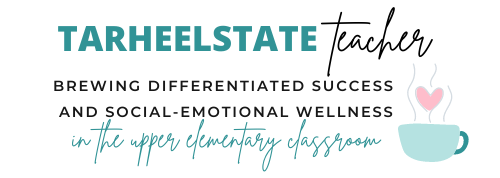Math Station Must Haves - Tools for Organization and Management
I've been sharing background about how I run my math stations and today I wanted to give you my list of tools that I use year after year to manage my math stations and increase my organization and success with them.
In my last post about math stations, I shared with you that I don’t stress over creating a fancy acronym for my math stations. From year to year, I may have categories of activities (meet with the teacher, Algebraic Thinking, Concept Station, Real-World station, task cards, math at the computer, etc), but I don’t try to fit them into an acronym.
For me personally, this just complicates my planning and adds another layer that I have to think about (but that doesn’t necessarily matter to students or make my teaching/their learning experience any better). Don’t shoot me! You are welcome to keep your acronym if it works well for you. I’m just sharing how I keep my stations uncomplicated for me!
While I do not use an acronym, math rotations bulletin board, or have the same stations all the time I do have a number of tools that I think are essential to my math station success! Many of these tools help me stay organized for math in general, but they are also heavily used to keep me organized and happy while running math stations.
My 4 Essentials for Math Stations Success!
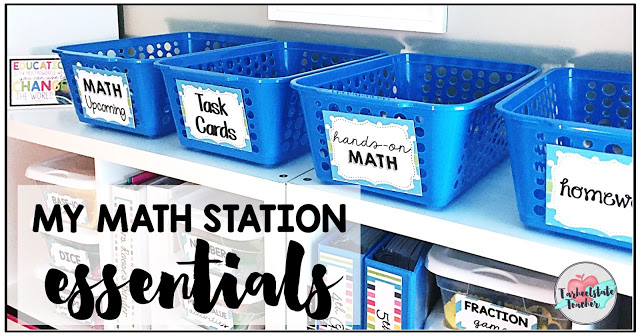
Essential #1: Baskets for organization: I have used baskets to organize my math resources and materials for the upcoming week for a few years now. I love them because I don't have to worry about looking at paper stacks--(although there are definitely paper stacks in the baskets)--everything is "organized" and easy to find. If I have math work that I need to hide, I can just throw it in the "upcoming" basket and deal with it later. (#reallife) My favorite baskets (pictured below) are from the Dollar Tree.
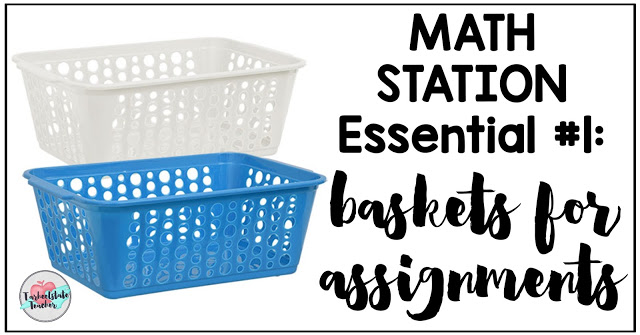
I label the baskets with whatever resources and activities I predict I will be making copies of most during the year. Most of my math activities and printed materials can be organized into baskets labeled "Math Upcoming," "Task Cards," "Hands-On Math," and "Homework."
The only other basket that I'd add to this list is an "assessment" basket but I can throw those in the homework basket and easily find them and I also like an organized hanging file folder basket or binders for keeping my differentiated math assessment organized.

Since I use task cards like crazy, plan hands-on activities, and print homework for my students, these three baskets are consistently used. Then, basically anything else I would use for a math lesson or assignment goes in the "Upcoming" basket (I clip all copied sets together with what I will need first on top).
Figuring out what to label your baskets can be a work in progress. You can start with 4-5 labels you think you will use the most then re-assess later in the year and decide if you need something worded differently.
For example, if "Journal Prompts" isn't really getting any love, figure out what you are using more often that can go into that basket and change the label.
When I taught 4th and 5th grade math, I labeled my baskets like this to keep the classes separate:
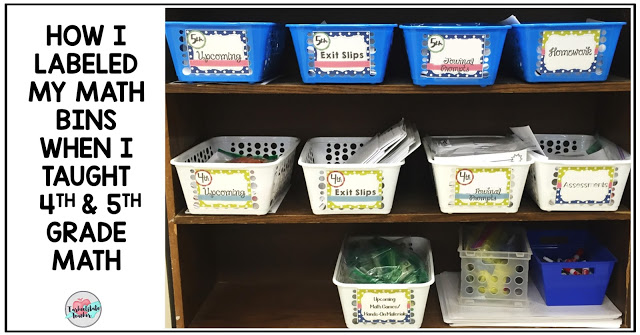
When I taught 5th grade math for my whole grade level, I labeled one basket with each teacher's name, but kept enough copies for each class in the "Upcoming," "Today," "Algebra," and "Other" baskets. {Ohhhhhh, "other" is a great option for a basket label!}

And because what teacher doesn't LOOOOOOVE looking at pictures of classroom organization, I know you want to see a math station #throwback picture, right? Check it out old-school below :)
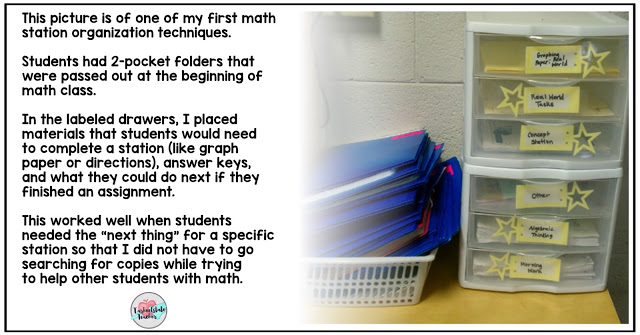
Essential #2: Timer: I find that I get so carried away working with students that it helps to set a timer for a minute or two before I want the second math station to start to remind me to switch stations. Nothing stinks more than a second station that doesn’t get enough time because the first station ran over or students took too long to transition. Having a timer running is also helpful because I can periodically remind students of how much time they have left and encourage them to stay on task. (I usually use a kitchen timer, but have also found online timers helpful for showing on the smartboard.)
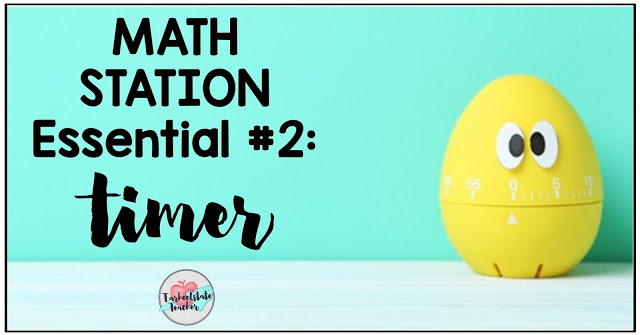
Essential #3: Math Journals and Pocket Folders: I've always had my students use marble notebooks for "math journals" so these move around with them from station to station and especially during a "meet with the teacher" station.
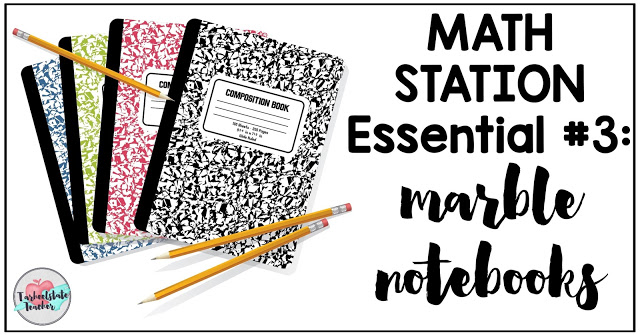
I've also implemented various forms of folders. I've had students buy the folders with 8 pockets and labeled each one with a station and I've had them use a two pocket folder to hold our papers for "Algebraic Thinking," what they are currently working on, and some scrap paper. Folders are especially helpful for students who finish assignments and often need something else to work on. I can give them a math "project" or extension activity to keep in their folder and work on as they finish their stations. I don't always use folders for math stations, but when I do, they become nice holding spots for ongoing work.
It really helps keep students organized when I designate what each pocket of the folder is for.
I either buy them myself and label them, or take folders up at the beginning of the year and add the labels for students (much less of a hassle than having them do it!).
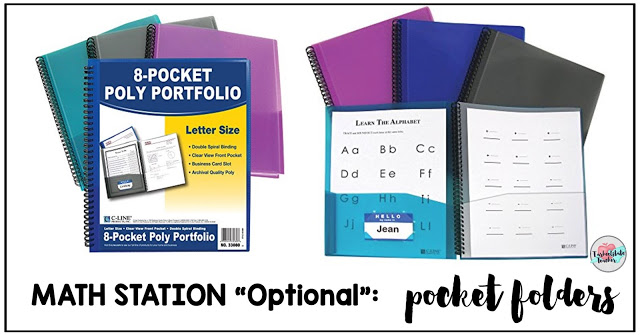
Essential #4: Station Rotation Template in Powerpoint: I use a simple rotation assignment chart in PowerPoint to manage my rotations. I come up with 4 or more assignments and create the groups for each assignment prior to the lesson. I display the rotations on the smartboard for students to see. I go over the expectations for each rotation and the location of the materials (this is fast--at carpet, at back table, at your seat, etc).
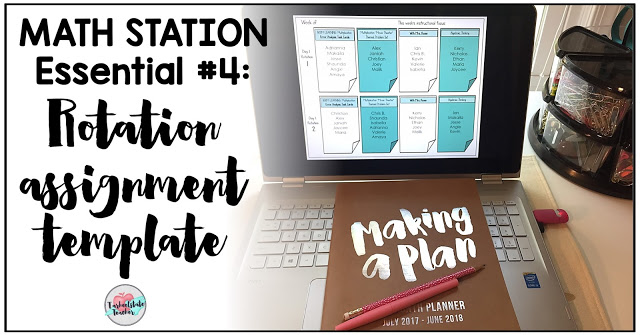
Before we begin math stations, I ask students to find their names for each rotation and make sure they understand what they are supposed to do for each activity. (Often, students are continuing work on an activity or set of task cards that they have already begun in a whole-group setting).
Want to grab these station rotation templates that you can use in your classroom this year?
Download the free, editable rotation templates that I've made fancy just for you! {I've even included some directions and tips in the PowerPoint file to share more about how I schedule and group students}.
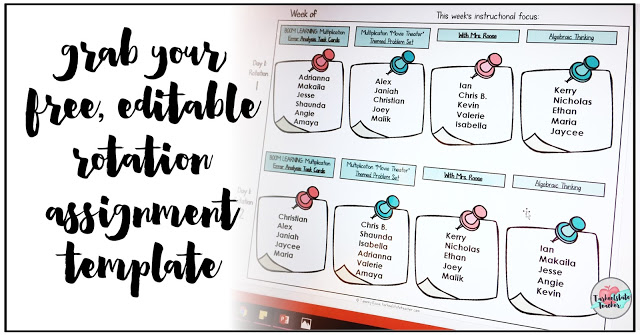
“Required” Classroom Set Up
When incorporating math stations into my classroom routine, a large rug and extra tables (like a long rectangular one or a kidney table) for work spaces are a must. It is really important to me to have different kinds of spaces in my classroom for students to work.
If you have a number of “break-out tables” or your students use tables instead of desks, you could get by without a rug. In my last {very small} classroom, I had a rug, a long rectangular table, and I brought my card table to school and squeezed it into the back of the classroom to have an extra space. One year, I figured out how to squeeze two large rugs into my classroom—it was glorious!

Now, I would assume that a rug and table spaces are a given in an upper elementary classroom, but I’ve seen classrooms that do not have these work spaces and I truly think it makes implementing stations and managing student behavior more challenging when you do not have spaces for kids to spread out.
While you can totally run stations with students working on different assignments at their desks, one of the reasons students love stations is that they get to move around. Stations should feel different from "desk work." Stations are meant to shake up whole-group instruction and I’m just not sure you get the same engagement and effect if students have to complete all of their stations at their desk. (Although, I do usually incorporate an “At my Seat” assignment).
Don't forget to grab your free, editable math stations rotation template! You get three different versions to work with and directions for how to use.
I've also created a list of my favorite math station essentials on amazon! You can check out all of my recommendations by clicking here!
Also > > > sneak peak--after writing this post, I realized that a full blog post about how I assign math stations and create my rotations each week would be helpful. Click below to read that now! If you are implementing math stations, what are your "must-haves" for staying organized and keeping your routine running smoothly?
Want more helpful math stations tips? Check out these posts about Math Stations:
⇒ An Overview of My Upper Elementary Math Stations
⇒ 5 Rules for Math Stations...that you can break!
⇒ Organizing Your Math Stations Schedule: Math Stations Rotation Template
⇒ “Must Have” Math Manipulatives for Upper Elementary